Binance is a secure and user-friendly platform that allows you to buy and trade a wide variety of cryptocurrencies. However, your journey on this platform starts with buying crypto, and there are several ways you can do this. Buying crypto on the exchange can initially seem overwhelming, but don’t worry; we’ll guide you through the steps involved. So, let’s dive in into how to buy crypto on Binance. But first:
A Short Brief About Binance
You may need a crypto exchange to facilitate your purchase when you want to buy cryptocurrencies. While there are many crypto exchange platforms to try out, including Gemini, Coinbase, Paybis, Kraken, Crypto.com, and more, you will be more confident buying through Binance.
Binance is the leading cryptocurrency exchange in the world in terms of trade volume, and there are many reasons why most people prefer it. The platform has a solid reputation for safety, which is the biggest concern for crypto buyers.
In addition, you can buy hundreds of cryptocurrencies on the platform, including the major ones like Bitcoin, Ethereum, Dogecoin, and Litecoin. On top of that, Binance also has its own stablecoin called Binance USD (BUSD) plus a range of NFTs that you can also buy.
About buying crypto on Binance; you can choose different payment methods, but you will have first to open an account and complete the account verification. Once you are verified on Binance, you will continue to fund your account using any method of choice.
Let’s see the different ways you can fund your account and buy crypto on Binance below.
How to Fund Binance Account and Buy Crypto
There are several ways to fund your account to then buy crypto on Binance:
- Bank transfer: You can link your bank account to your Binance account and deposit your local currency. This method is available in most countries and is generally the most popular way to fund your account.
- Credit/debit card: You can also use a credit or debit card to fund your Binance account instantly. This method is generally faster than a bank transfer but may incur higher fees.
- Cryptocurrency deposit: You can also deposit cryptocurrencies such as Bitcoin, Ethereum, or Litecoin directly into your Binance account. This method is fast and has low fees, but the deposit has to be confirmed on the blockchain first.
- Third-party payment: Some countries have the option to fund your account using a third-party payment method such as cash transfer, mobile banking, and online banking.
Keep in mind that depending on the country you are in, some funding methods may not be available. Always check Binance’s terms and conditions and fees for your country before making a deposit. Once your account is funded, you can use your account balance to buy and trade various cryptocurrencies on Binance. Here is how:
How to Buy Crypto on Binance Through Credit/ Debit Card

Once you have registered and verified your account on Binance, you can follow these steps to buy crypto using a credit or debit card:
- Log in to your Binance account and click on the “Buy Crypto” button at the top of the page.
- Select the credit or debit card option, enter the amount of crypto you wish to buy, and select the currency you want to use to pay. You will see the total amount in your preferred currency, including applicable fees.
- Then, you will be asked to provide your card details, such as the card number, expiration date, and CVV code. Review your transaction details and click “Next” to proceed.
- You will be prompted to complete the 3D Secure verification process. This is an additional security measure to ensure that the card belongs to you.
- Once the 3D Secure verification is complete, your transaction will be processed. The crypto you purchased will be credited to your Binance account spot wallet.
Please note that when buying crypto with a credit or debit card on Binance, there might be limits and additional fees, depending on your location and card issuer. Also, some countries or banks may restrict purchasing crypto using a credit or debit card, so it’s essential to check the regulations before making a purchase.
How to Buy Crypto on Binance Through Bank Transfer
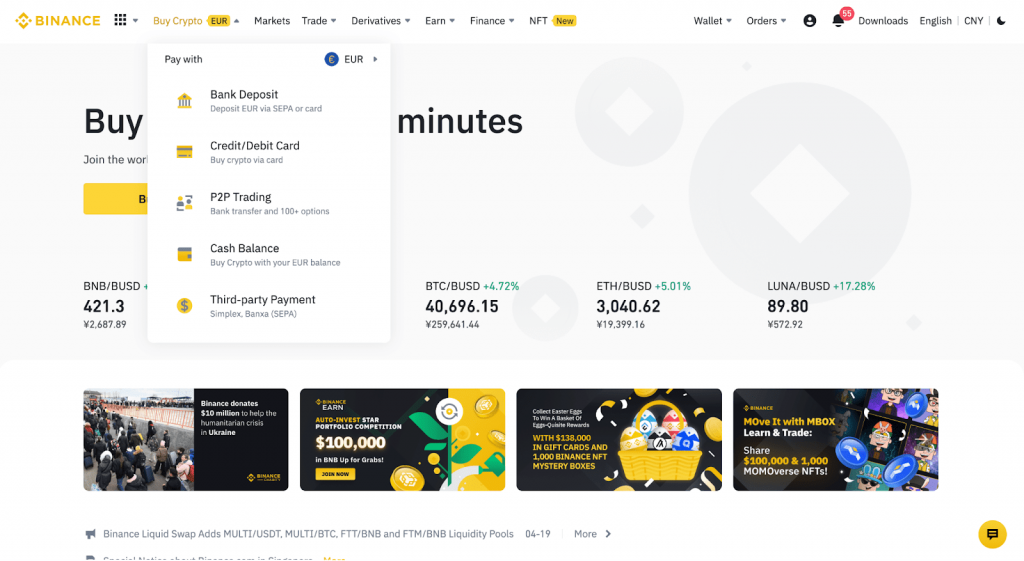
To buy crypto through your bank or fiat currency;
- Log in to your Binance account and click on the Wallet button. Then, navigate to the Fait and Spot section and click Deposit.
- Choose your ideal currency, and ensure to check whether the currency is allowed in your location. If unavailable, you can choose one that’s available, and Binance will automatically convert the currency.
- Select “Bank Transfer” or “BBK” as your deposit method. You will be able to verify your account if you still need to do so. In addition, Binance will also prompt you to add your bank details if you haven’t saved them with your account.
- Next, add the amount you want to spend, and Binance will also show you the transaction fees, if any apply. Review the deposit instructions and double-check that your account details are correct. For example, ensure the name on the bank and Binance account match for a successful deposit.
- When you confirm everything, submit your order and wait for the bank to process the payment. Now that you have funded your account, you can use the balance to buy your ideal cryptocurrencies on Binance.
- Navigate to the trading page, select the trading pair you want, for example, BTC/USD, and place an order to buy BTC with USD.
- Once the order is executed, the crypto will be credited to your Binance account wallet.
How to Buy Crypto On Binance With P2P

P2P stands for Peer-to-Peer. It is a method of buying and selling crypto on Binance without the involvement of the exchange as a middleman. P2P allows users to trade directly with each other, and it is available for a variety of cryptocurrencies. Binance offers three types of P2P trading: P2P Express, P2P, and Block.
P2P Express is a fast and easy way to buy and sell crypto using P2P. With this method, you only need to indicate the amount of money you want to spend on a particular cryptocurrency. Then, Binance will match you with a seller, and the transaction is always secured through escrow.
P2P is the traditional P2P trading service on Binance. It is available for a wide variety of cryptocurrencies and is accessible to users in most countries. Unlike Express, it offers a more flexible trading environment, but it may take longer for the trade to be matched and completed.
Block is a feature for large-scale P2P trades. It is intended for large amounts of crypto and is accessible in a few countries. It requires a higher level of verification and offers a more secure and private trading environment.
Generally, to buy crypto on Binance using P2P, you can follow these steps:
- Log in to your Binance account and go to Trade, then P2P.
- Select the P2P trading option you prefer (P2P Express, P2P, or Block) and the cryptocurrency you want to buy.
- Select a seller that meets your requirements (e.g., price, payment method, etc.) and initiate the trade.
- Complete the payment according to the seller’s instructions.
- Wait for the seller to confirm receipt and release the crypto to your Binance account balance.
Takeaway
Buying crypto on Binance can be done in various ways. If you’re looking for speed and convenience, using a credit or debit card may be your best option. But remember that it may come with higher fees and some restrictions. A bank transfer may be the way to go if you prefer a more traditional method. It may take longer, but it can be a cost-effective option.
P2P trading offers more flexibility and control over the trading process. Still, it may take longer to complete a trade, and it may have different terms, fees, and restrictions depending on the P2P option, the seller, and the cryptocurrency.
Ultimately, your best buying method will depend on your specific needs and preferences. Be sure to consider each method’s fees, restrictions, and security measures before making a decision.
Featured Image Source: outlookindia.com

